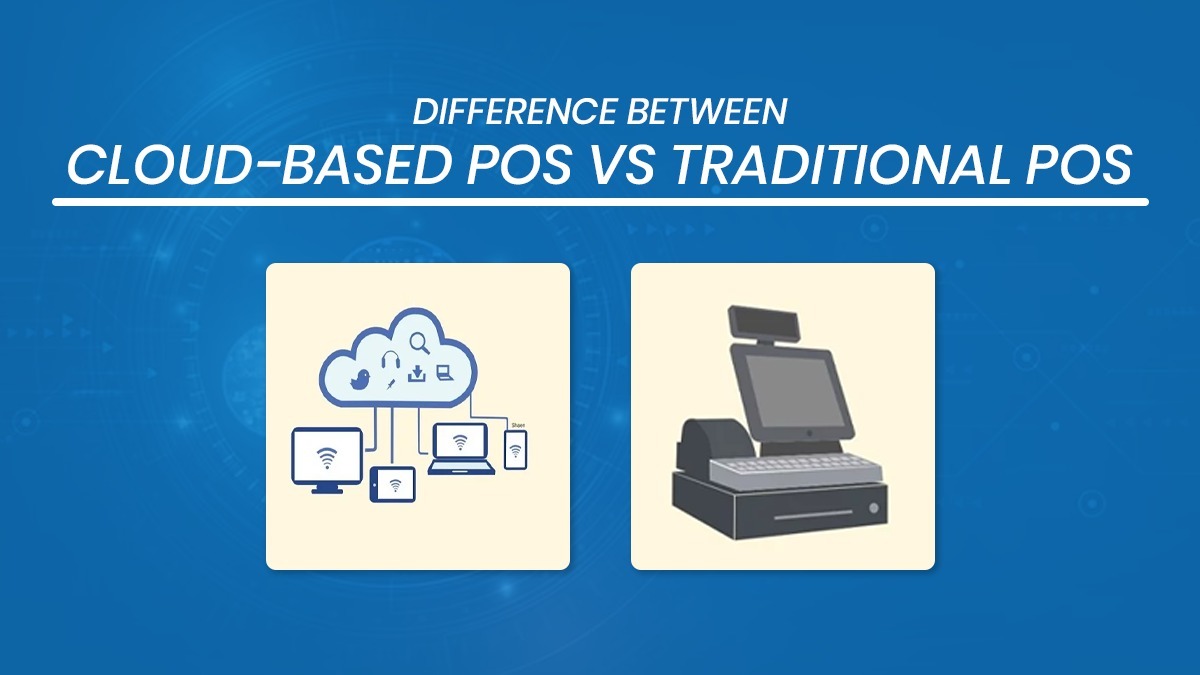
Difference Between Cloud-based POS vs Traditional POS
Think about how you shop today compared to ten years ago. The way we buy things has changed a lot, and one big reason for this is the technology stores use to ring up your purchases – the Point of Sale (POS) system. This is the software that handles your transactions and keeps track of what's selling.
As we change the way we shop, these POS systems have had to change too. But it's not just shoppers influencing this change; small store owners are also part of it. They want more from their systems. They want to run their stores better, and they want the data and tools to help them make smart choices.
That's why now is a great time to talk about the two main kinds of POS systems: cloud-based and traditional. In this article, we'll explain what these systems are and then break down the big differences between them using information from the world of retail.
Cloud-based POS and Legacy POS:
Selecting the right Point of Sale (POS) system can be a source of significant stress, primarily because it's a decision you typically make once. Ensuring you make the correct choice is important because a reliable POS system serves as a vital tool for business owners, enabling them to boost sales, efficiently manage inventory, and acquire a loyal customer base.
Unsure about the differences between these systems and which one might be the better choice for your business? Let us provide some clarity!
A traditional POS, often referred to as a legacy POS, operates within closed networks and stores its data on local servers. Think of it like storing your data exclusively on your home computer, making it inaccessible from anywhere else.
On the other hand, a cloud-based POS, also known as a Mobile POS or Software as a Service POS (SaaS-POS), is web-based and relies on a cloud service for data storage. To draw a parallel with our earlier analogy, this is similar to storing your data in a place like Google Drive or Dropbox—easily shareable with others and accessible from anywhere on the internet.
Cloud-based POS vs.Traditional POS:
Numerous aspects set these two POS types apart, and we'll dig into these comparisons shortly.
Accessing Data:
Traditional:
With a traditional system, you can only work with your data when you're actually at your business location. This means the owner or manager has to physically be present in their store to do things like updating the menu, checking employee work hours, or looking at sales reports.
Cloud
But with a cloud system, you're not tied to one place. You can access your data from anywhere, at any time. Whether you're on a computer, tablet, phone, or laptop, if you have internet access, you're good to go. You can keep an eye on your reports in real-time and even make updates online. This gives you the freedom to manage your business remotely, without the need to be there in person for every task.
Risk of Data Loss:
Traditional:
In a traditional setup where all the data is kept on local servers within a closed network, there's a bigger chance of losing everything if the system has a big problem or a bug.
Cloud
But with a cloud system, things are safer. Since all your data is stored online on faraway servers, the risk of losing it is much lower. Even if something goes wrong with your system, like a crash, your data stays protected because it's automatically backed up in the cloud. And if needed, you can easily bring it back.
Cost Savings:
Traditional:
When it comes to traditional POS systems, you'll often find they have a hefty upfront cost. On top of that, there's an ongoing maintenance fee because you need to manually update the software right at your place of business, which takes more time and effort. Plus, if the system has a meltdown, getting it up and running again can be quite expensive.
Cloud
Now, cloud-based POS is usually more budget-friendly. There are usually no big upfront fees, and you pay with a subscription model – either monthly or yearly. The good part is that the support providing the service takes care of software updates, and that's already included in your subscription.
However, the cost of your subscription can vary based on your business size, like how many stores you have, how many employees you've got, and how many devices you use. So, in the long run, it might end up being as expensive as traditional POS.
Regular Updates:
Traditional:
A web-based point-of-sale system that operates on the cloud is called a cloud POS. Unlike traditional systems, it does not require costly servers that must be upgraded frequently, and all payment processing and updates are done online rather than on a local computer.
Cloud POS systems can operate on various platforms such as tablets and smartphones, rather than being confined to a desktop computer at the checkout counter.
Cloud
With cloud-based systems, the provider takes care of updates from afar. No need for anyone to come visit your place. They tend to update more often than the traditional crowd, and it all happens in real-time. This means you're always using the latest version of the software, no matter what.Internet Reliance:
Traditional:
Traditional systems don't need the internet. They can work just fine even when there's no internet, and it won't disrupt the service.
Cloud
Cloud-based systems, on the other hand, rely a lot on the internet. So, if your internet is slow or stops working, it can cause problems. But here's the twist: some cloud systems have a special trick. They can keep working even without the internet. Later on, when the internet is back, they sync up the data.Hardware Differences:
Traditional:
The hardware in traditional systems is often pretty big, heavy, and not easy to move around. The usual size for the screen in traditional POS is about 15 inches. Some folks like this because it's not easy to steal, but for others, it's a downside because it's not easy to take with you.
Cloud
Now, cloud-based POS uses smaller stuff like tablets and mobile phones. You can carry them around without a fuss. But here's the catch: these devices usually don't last too long on battery power, so you have to keep them plugged in a lot.Integrated Systems:
Traditional:
In traditional POS systems, adding new stuff like features or updates can be a real headache. It's tough to change things and make the system fit your business better.
Cloud
But with a cloud-based POS system, you've got some superpowers. You can easily add cool extras and connect with other software to make your POS just the way you want it. You can bring in things like loyalty programs, online ordering, customer management, inventory tracking, and much more.Why Should Retailers Switch to a Cloud-Based POS System?
A cloud-based POS system that easily works with other tools gives businesses a big picture of what's happening and can handle more than just taking orders and payments. It makes things run smoother, gives useful information, and makes everyday business tasks simpler. This lets business owners focus on growing their business.
Since the world is getting more digital, it's really important for businesses to switch to cloud-based POS systems to stay competitive and stay in the game. So, businesses should think about the good things these systems can bring and make the switch for long-term success and growth.
Bottom Line:
Every business is unique, so it's important to have a POS system that matches what you need and care about. These comparisons should make it easier for you to see the differences and pick the right POS for your business!Recent Posts
- The Major POS Features and Benefits You Should Know
- Difference Between Cloud Pos Vs Traditional Pos
- Best POS System Benefits for Restaurants in Dubai
- Types Of POS Machine
- Restaurant POS System An Easy Way to Optimize Operations
- Where Does A Point of Sale Transaction Take Place
- Most Common Problems with a POS System
- CRM vs POS
- The Rising Importance of POS Inventory Management
- How POS Integration with E-Commerce is Helpful
- POS Inventory Management System - A Guide
- Android-pos-system
- How POS Security Systems Protect Businesses
- Optimizing Retail Operations with Automated Inventory Management
- Decoding the Advantages and Disadvantages of POS Systems in Retail
- Exploring Types of POS Systems for Retail Success
- Efficient Product Catalog Management Strategies for Retail Businesses
- Toast vs Clover: A Thorough Analysis
- The Necessity of POS System in Grocery Stores
- Shopify POS vs Square POS: Examining the Pros and Cons
- Is POS Integration Essential to Survive In Today’s World?
- Finding the Right POS System for Hair Salon
- The Ideal Café POS System
- Is POS Integration Essential to Survive In Today’s World?
- How to Use POS System - A Guide for Beginners