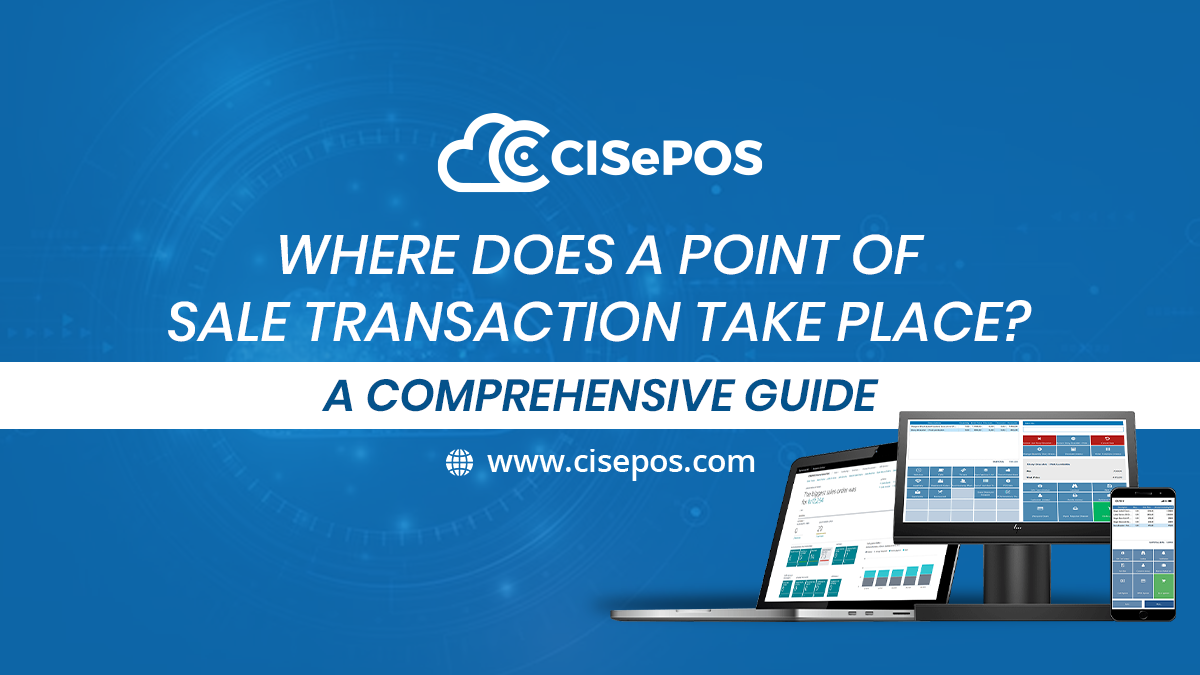
Where Does a Point of Sale Transaction Take Place:
A Comprehensive Guide
Point of Sale (POS) transactions have changed the way businesses sell things and deal with customers. In today's fast-moving digital world, POS transactions are like the bridge between the person buying something and the person selling it. They make it easy and safe to pay for things. Whether it's a real store or an online shop, POS systems are super important.
They help keep track of what people buy, handle payments, and save important information for businesses to study and make smart choices.
What is a POS Transaction?
In a retail store, a point-of-sale transaction is an essential factor when a customer buys something using a credit card or some other payment method. During this process, the sale is recorded by a fancy cash register system called a point of sale (POS) system. It carefully keeps track of all the important information about the purchase. This information includes what the customer bought, how much it cost, and how they paid. This helps the store have a correct and dependable record of what was sold.
How Does a POS Transaction Work?
A POS transaction is a step-by-step process that makes buying things easy from a store or online.
First, you start shopping. You pick the things you want to buy from the store. You look at different options and choose the ones you like. It's like creating your collection of items to buy.
Then, the person who works at the store scans each item. They quickly find out how much each item costs and tell you the price. This helps you know how much you're going to spend, making things clear and helping you decide.
Next, you pay for what you've picked. You can use a credit card or some other way to pay electronically. This is when your shopping journey ends.
The very last step is when the POS system, which is like a smart cash register, keeps a record of the whole transaction. It writes down what you bought, how much you paid, and the way you paid. This recording helps the store keep accurate records and is useful for analyzing data in the future
What are the Different Types of POS Transactions?
There are different ways people can pay for things at a store or online, and these are called POS transactions.Here are some common ways:
1. Credit and Debit Cards:
People use their credit or debit cards to pay. They swipe, insert, or tap their card on a machine, and it processes the payment.
2. Contactless Payments (NFC):
Some cards and mobile devices can pay by just touching them on a machine. It's quick and secure.
3. Mobile Wallets:
People can pay with mobile wallets like Apple Pay, Google Pay, or Samsung Pay. They save their card info on their phone and use it to pay. This also uses the touch method like contactless payments.
4. Gift Cards and Loyalty Programs:
People can use gift cards or points from loyalty programs to pay for products. The system checks the offer on the gift card or in the loyalty program and deducts the right amount.
5. Cash:
Some people still pay with physical money. They give cash and get change if needed.
6. Split Payments:
Sometimes, people split their payments between different methods. For example, they might pay part in cash and the rest with a card or mobile wallet.
7. Offline Transactions:
When the internet is slow or not working, the system can still handle payments. It saves the transactions and processes them when the internet is back.
Businesses offer these different payment options to make it easy for customers to pay and adapt to the changing world of digital payments.
How are POS Transactions Handled in a Business?
Businesses handle POS transactions using a system made up of machines and computer software. Here's how it typically works.
1. Setting up the POS System:
A business prepares its point of sale system. This system includes things like a cash register, barcode scanner, card reader, and a computer or tablet with special software for handling sales.
2. Choosing Items and Scanning
Customers pick what they want to buy. In stores, items often have barcodes, and a scanner reads them to find out what the item is and how much it costs.
3. Calculating the Total Cost:
The system adds up the prices of all the chosen items and considers things like taxes and discounts to figure out the total cost. This ensures that customers know exactly what they're paying for.
4. Paying for the Purchase:
Customers decide how they want to pay. They can use a credit card, debit card, cash, mobile wallet, or other payment methods. The system makes sure the payment goes through.
5. Checking the Payment:
The payment is checked to make sure it's valid. This includes verifying card information and making sure there's enough money for the purchase.
6. Finishing the Transaction and Giving a Receipt:
If the payment is approved, the system prints a receipt. This receipt shows what was bought, how it was paid for, the date and time of the transaction, and any discounts or loyalty points earned.
7. Managing Inventory and Reporting Sales:
The system keeps track of what's in stock, updating it when items are sold. It also records all the transaction details for sales reports, helping businesses understand what's selling well and what customers prefer.
8. Security and Following Rules:
Businesses take steps to protect customer payment information and follow industry standards. This includes encrypting sensitive data and keeping records safe.
To handle these transactions well, businesses need trained staff who can use the system effectively and provide good customer service. They also need to maintain and check the system to keep it working smoothly.
Conclusion:
By managing POS transactions properly, businesses can make the checkout process smoother, keep track of what's selling, and make customers happy. This helps businesses run well and keeps customers coming back.
POS transactions have become important in today's business world. They make it easy to pay for things, keep track of what's sold, and help customers quickly.
Whether it's a regular store or an online shop, these transactions are super handy. They make shopping safe and quick and help businesses work better.
Plus, these systems help businesses run smoothly, make customers happy, and use data to make smart choices. As technology gets better, these transactions will keep changing and making buying and selling things even better.
Recent Posts
- The Major POS Features and Benefits You Should Know
- Difference Between Cloud Pos Vs Traditional Pos
- Best POS System Benefits for Restaurants in Dubai
- Types Of POS Machine
- Restaurant POS System An Easy Way to Optimize Operations
- Where Does A Point of Sale Transaction Take Place
- Most Common Problems with a POS System
- CRM vs POS
- The Rising Importance of POS Inventory Management
- How POS Integration with E-Commerce is Helpful
- POS Inventory Management System - A Guide
- Android-pos-system
- How POS Security Systems Protect Businesses
- Optimizing Retail Operations with Automated Inventory Management
- Decoding the Advantages and Disadvantages of POS Systems in Retail
- Exploring Types of POS Systems for Retail Success
- Efficient Product Catalog Management Strategies for Retail Businesses
- Toast vs Clover: A Thorough Analysis
- The Necessity of POS System in Grocery Stores
- Shopify POS vs Square POS: Examining the Pros and Cons
- Is POS Integration Essential to Survive In Today’s World?
- Finding the Right POS System for Hair Salon
- The Ideal Café POS System
- Is POS Integration Essential to Survive In Today’s World?
- How to Use POS System - A Guide for Beginners