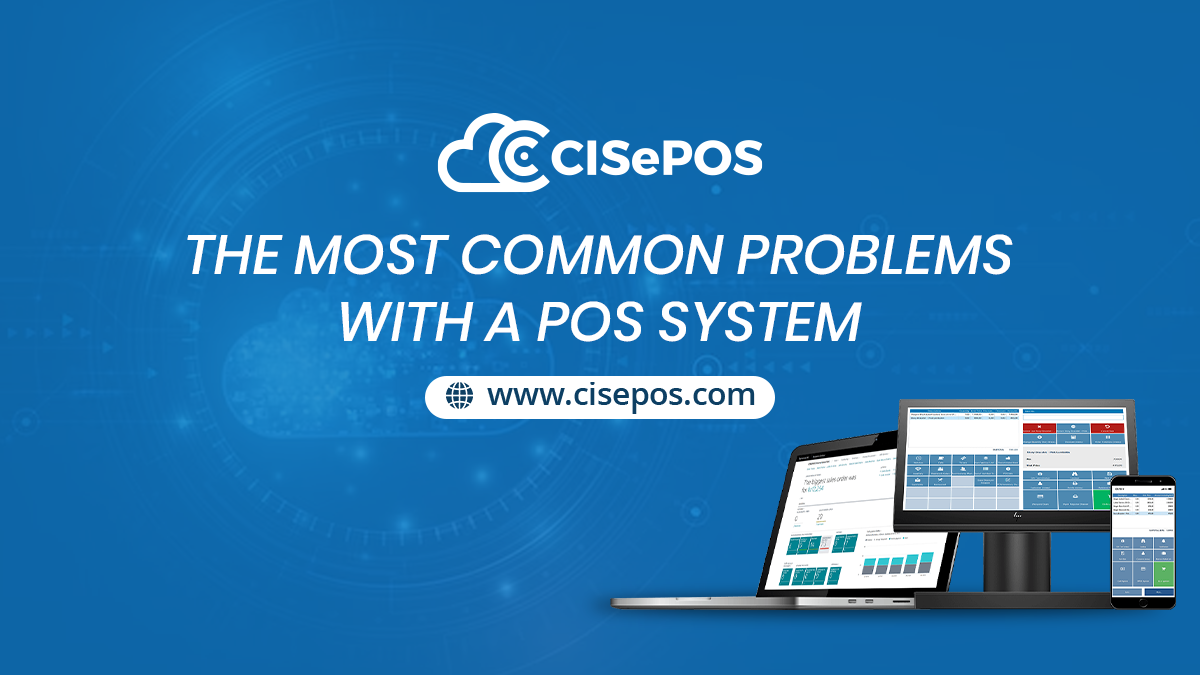
The Most Common Problems with a POS System:
In a successful retail business, it's crucial to have a system that makes fast and safe transactions. That's where point-of-sale (POS) systems come in. They help with buying things, storing information, and giving useful data for business improvement. Every time someone buys something, it's a POS transaction.
But what if your POS system stops working or has issues? It can cause common problems that slow down business, create stress, and even make your business less secure.
Since POS transactions are happening all the time worldwide, retailers need to know about these issues and how to avoid them. This will help your business run smoothly. In this discussion, we'll explore these issues and provide insights into addressing and preventing them.
Various Types Of POS Systems
Before we talk about POS problems, it's good to know what POS systems are and how they can be different. Many businesses use modern electronic systems or cloud-based apps for their point of sale. These can run on mobile devices or work with old-fashioned cash registers, card machines, and scanners. It's a mix of both hardware and software that makes up the whole POS system.
Common POS Problems And Their Solutions
If you're getting a new POS system or changing what you have, think about what your business needs and how it can handle problems. POS problems often happen, especially if you don't pick the right system or adjust to your business changes. Here are five common POS issues and how to fix them, so your POS system stays safe.
1- Not-secured POS System:
A big problem with using a POS system is that it can be attacked by cybercriminals. They can target different parts of the system, from the machine where you pay to the places where data is kept.
Here are some of the most common weaknesses in POS systems:
POS Systems:
Whenever you use a card or enter a PIN, information goes through a POS system. This system has many parts like a machine, keypads, card readers, and more. But older systems often don't have strong security, so they can be easily attacked. The card machine itself is also a common target for hackers because it's not very safe.
Credit Card Terminal:
These machines are mainly for processing credit card payments. They don't do as much as a full POS system, but they need to follow rules like PCI to stay safe.
Internet Exposure:
If even one part of the system isn't secure, hackers can get into the whole network of machines and put harmful software on them
POS Endpoints:
After a transaction, the data is stored somewhere, but is it safe? Foul elements can get into the database and mess with the information.
A lot of the issues with POS systems happen because of bad software that gets in through one of the points we talked about. It looks for data that's not protected, and it can affect all kinds of businesses that take card payments.
Solution: Make Your POS System Safe to Prevent Harmful Attacks
Retailers have gotten better at making the endpoints of their systems safer recently, but there are still risks related to security. Since most problems come from malware, retailers need to check that their POS systems and the companies they work with are using safe ways to get into the system from far away. This can help in many ways:
Encryption
Keeps data safe when it's sent through the POS system.
Multifactor security
Create multiple authentication pathways to make sure only the right people get into the system, like codes, passwords, and limits on login tries.
User controls:
If a store has many companies and users, each person should only have permission to use certain devices or networks.
One solution for remote access:
This means using one way to connect to devices, companies, platforms, and stores. It helps to avoid confusion, make it easier to fix problems, and see where there might be issues.
2- Vendor Trouble; Data Can Be Stolen:
Retailers often get help from other companies to handle their POS systems. These companies might be in charge of the card machines or the whole system.
If you don't know how these companies are taking care of your POS system, it can lead to problems like cyberattacks, connection troubles, or not following the rules.
Solution: Check Vendors Carefully Before Working With Them
It's a good idea to have a way to manage risks when working with vendors, but it's really important to check them out before you start working together. When you're looking for new vendors, especially for your POS systems, think about these things to avoid problems:
How do they keep the system safe from far away, and how do they watch over it?
Do they follow the rules and laws that apply in your area?
How long have they been doing this kind of work?
Do they have a good reputation, or did someone you trust recommend them?
What kind of deal or agreement do they have, and is it good for your business?
Most of these questions and more will be in something called a "vendor service level agreement" or SLA. It's an important part of any deal you make with a vendor. Having a good plan for managing risks with vendors will save you time, money, and trouble.
3- Picking the Wrong POS System for Your Business:
Every store is different, and they need different types of support from their POS system. If you choose the wrong POS system or the wrong company to work with, it can be expensive. This is especially true for smaller businesses that use a cloud-based POS system that has limits on how many transactions you can do in a month.
If your business is growing, and you pick software or systems that can't grow with you, it can cause problems. It might lead to accidentally going over transaction limits, freezing your account, or not being able to make accurate plans for marketing and sales because your POS system can't provide the right data.
Solution: Pick the Right POS System for Your Business
Before you decide on a POS system, the company you'll work with, or the machines you need, take a good look at your business. Think about things like if you plan to grow, how many machines you have, how much money you make, and where your business is located. There are many questions to ask, so make sure you understand your business well to avoid common POS problems.
When you know your business, think about these things when you're choosing your POS:
What kind of help and support does the system provide?
Can it grow with your business if you get bigger?
What bank does the system work with?
Are there any extra costs for using it?
Does it work with all the devices you use in your business?
What kind of reports and data does it give you, and is it enough for your business?
4- POS System Isn't Set Up Right:
It might not seem like a big deal, but sometimes POS problems happen because the system isn't set up correctly. This can happen for different reasons, like:
Problems with the Wi-Fi connection.
Wires or cables that aren't set up or are not working right.
The machines and software don't work well together.
There are issues or mistakes in the software.
Solution: Set Up and Check Your POS System Right
POS systems have lots of parts, and different people might set them up. Everyone needs to talk and make sure any problems or questions are taken care of. If someone else sets up your POS system, make sure they do everything in a way that works for your business and follows the rules. You can quickly check for common POS problems like
Making sure wires and cables are set up right.
Checking that mobile POS devices are charged.
Updating the software and making sure it works with your devices.
Using safe ways to get into the system from far away.
Having a strong and secure Wi-Fi connection for the POS.
Figuring out how the POS connects to the internet, whether it's on your store network or somewhere else.
5- Lack of Help When Things Go Wrong:
Since you'll work with different companies to manage your POS system, it's important to have good support when there are problems. Your IT team knows your network well, but sometimes you need help with software, machines, or devices
Sometimes, there might be mistakes made by the people using the system, and that's when your IT team needs to help them. If the companies you work with for your POS system don't have enough tech support for your IT team and other workers, it can take a long time to fix things, and you might lose business.
Solution: Be Ready to Fix Problems
Whether you have your IT team, train your workers well, or have help from your POS partners, you need to be ready to fix problems and avoid common POS issues. Here are some tips to get ready:
Teach anyone using the POS system how to do it right.
Find safe and simple software that lets you do more with fewer apps and tools, so you don't need a lot of training.
Use safe ways for your IT team to fix problems from far away.
Work closely with your POS partners to make a plan for fixing problems.
Choose CISePOS to fix POS Problems
Choose CISePOS to address and resolve your POS system problems effectively. CISePOS offers a comprehensive and user-friendly solution for businesses of all sizes, ensuring that your point-of-sale operations run smoothly and securely.
With CISePOS, you'll have access to top-notch customer support and troubleshooting assistance, allowing you to minimize downtime and maintain the efficiency of your business.
Their easy-to-use and reliable software ensures that your POS system is correctly installed and properly functioning. By choosing CISePOS, you're making a smart investment in the success and reliability of your POS operations.
Recent Posts
- The Major POS Features and Benefits You Should Know
- Difference Between Cloud Pos Vs Traditional Pos
- Best POS System Benefits for Restaurants in Dubai
- Types Of POS Machine
- Restaurant POS System An Easy Way to Optimize Operations
- Where Does A Point of Sale Transaction Take Place
- Most Common Problems with a POS System
- CRM vs POS
- The Rising Importance of POS Inventory Management
- How POS Integration with E-Commerce is Helpful
- POS Inventory Management System - A Guide
- Android-pos-system
- How POS Security Systems Protect Businesses
- Optimizing Retail Operations with Automated Inventory Management
- Decoding the Advantages and Disadvantages of POS Systems in Retail
- Exploring Types of POS Systems for Retail Success
- Efficient Product Catalog Management Strategies for Retail Businesses
- Toast vs Clover: A Thorough Analysis
- The Necessity of POS System in Grocery Stores
- Shopify POS vs Square POS: Examining the Pros and Cons
- Is POS Integration Essential to Survive In Today’s World?
- Finding the Right POS System for Hair Salon
- The Ideal Café POS System
- Is POS Integration Essential to Survive In Today’s World?
- How to Use POS System - A Guide for Beginners